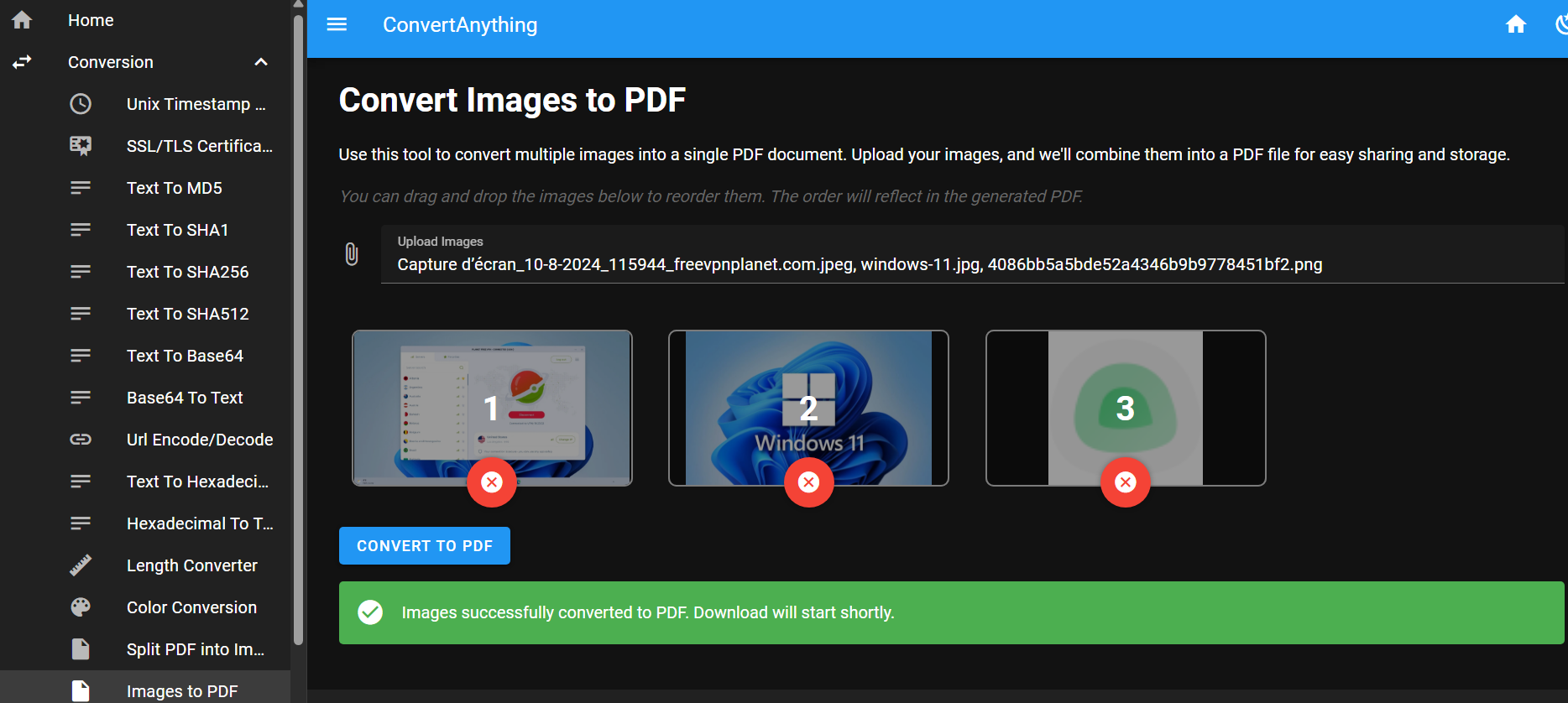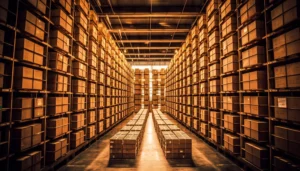Are you looking for a simple way to convert multiple images into a single PDF document? ConvertAnything Online has just introduced a new feature that makes your image-to-PDF conversion process more flexible and user-friendly than ever before!
Try it yourself now at https://convertanything.online/images-to-pdf
Seamlessly Convert Images to PDF
At ConvertAnything Online, our latest tool enables you to effortlessly convert a collection of images into a neatly organized PDF. Whether you have screenshots, photos, or any other image formats, you can now combine them into a single, easy-to-share document.
Intuitive Image Reordering
One of the standout features of our tool is the ability to reorder images before conversion. Simply drag and drop images to arrange them in the desired sequence. The order you set will be preserved in the final PDF, making it easier to create a well-structured document.
Quick and Easy Image Removal
Managing your image list has never been easier! If you decide that certain images should be excluded from the final PDF, simply click the red cross icon below the preview of each image to remove it. This feature ensures you have complete control over which images are included, giving you a streamlined and efficient workflow.
How It Works
- Upload Your Images: Use our file uploader to add multiple images.
- Reorder Images: Drag and drop to arrange images in the order you want them to appear.
- Remove Unwanted Images: Click the red cross icon to remove any images you don’t want.
- Convert to PDF: Click the “Convert to PDF” button to generate your PDF file.
Why Use ConvertAnything Online’s Image-to-PDF Converter?
- Customizable: Tailor your PDF by rearranging and removing images as needed.
- User-Friendly: The intuitive drag-and-drop interface makes organizing images simple.
- Efficient: Quickly convert multiple images into a single PDF for easy sharing and storage.
Experience the ease of converting images to PDF with ConvertAnything Online. Visit us at ConvertAnything Online to try out our new image-to-PDF conversion feature today!

Founder of ToolsLib, Designer, Web and Cybersecurity Expert.
Passionate about software development and crafting elegant, user-friendly designs.
Stay Updated with ToolsLib! 🚀
Join our community to receive the latest cybersecurity tips, software updates, and exclusive insights straight to your inbox!