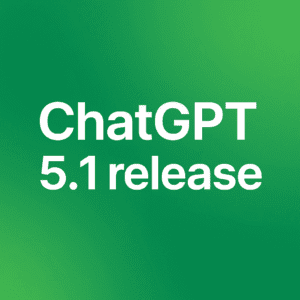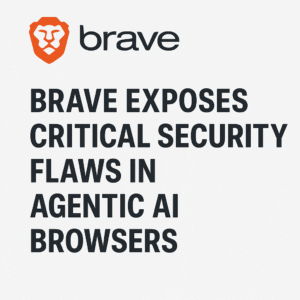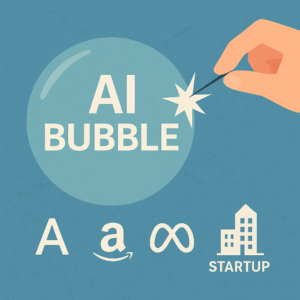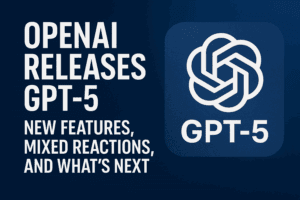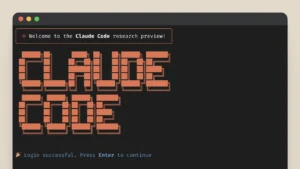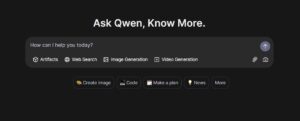OpenAI has announced ChatGPT Atlas, a new web browser built around its AI assistant. After integrating real-time web search into ChatGPT, OpenAI is moving to the next stage: merging browsing, search, reading, and task execution into a single unified environment. Instead of switching between tabs, copying content, or juggling multiple tools, Atlas seeks to position ChatGPT at the center of the browsing experience.
Atlas is available today on macOS, with Windows, iOS, and Android versions planned.
A Browser Designed Around AI
Web browsers have evolved slowly over the past decade. The core experience has remained the same: tabs, a URL bar, bookmarks, and a constant flow of copy-paste between websites and productivity tools. OpenAI presents Atlas as a way to rethink browsing by integrating an assistant that can understand content, answer questions in context, and take actions on the user’s behalf.
New Navigation Experience
A Reworked New Tab Page
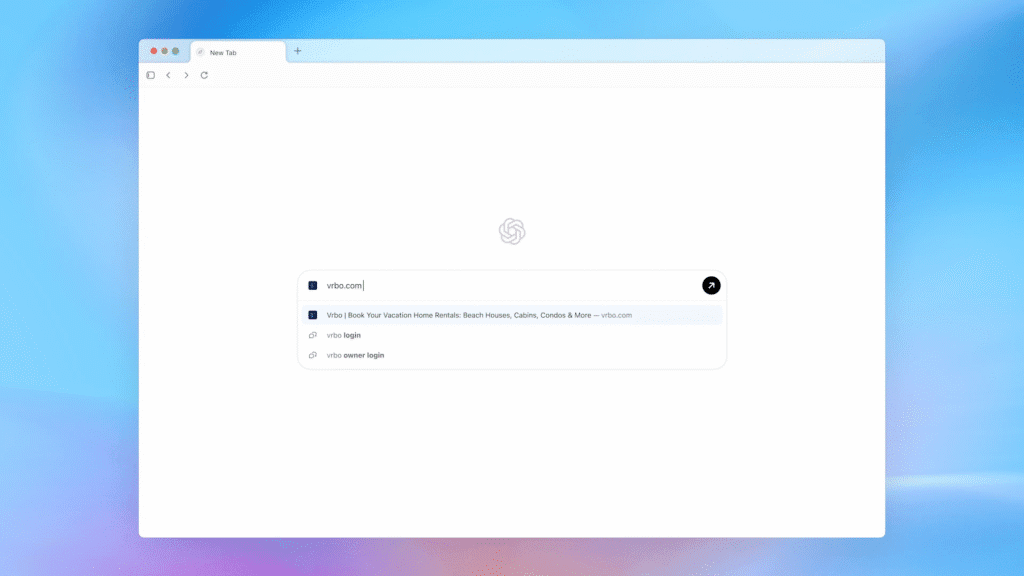
The home page of Atlas combines a traditional URL bar with a prompt field. Users can either type a web address or ask a question. Results include both a ChatGPT response and categorized web results (links, images, videos, and news). The goal is to unify traditional search with conversational navigation.
Real-Time Page Analysis
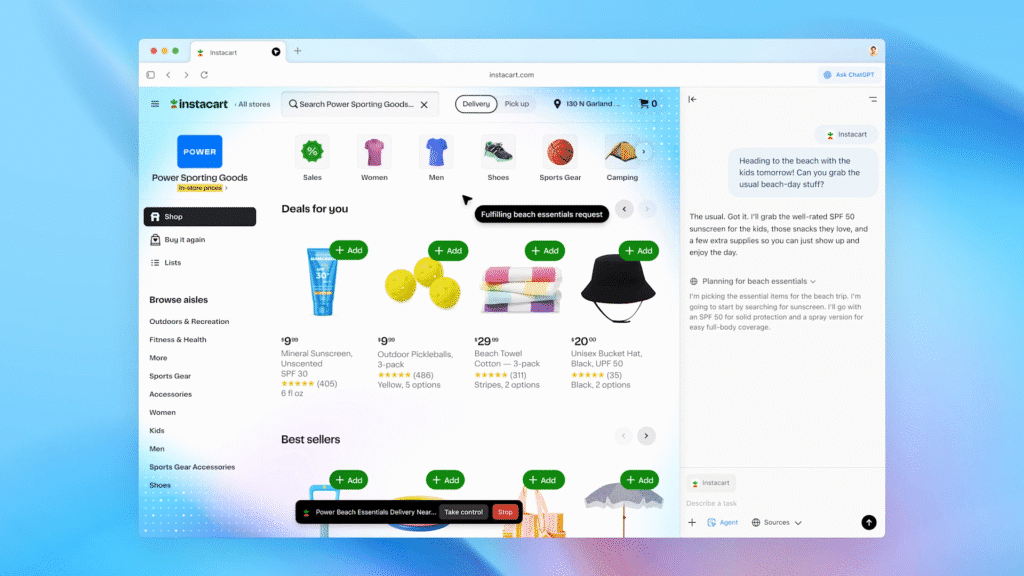
A built-in ChatGPT sidebar can be opened on any webpage. It can summarize text, translate content, extract key points, compare sources, or rewrite content directly in context. Instead of copying text into ChatGPT, the browser allows the assistant to access and interpret the page content instantly.
Browser Memories
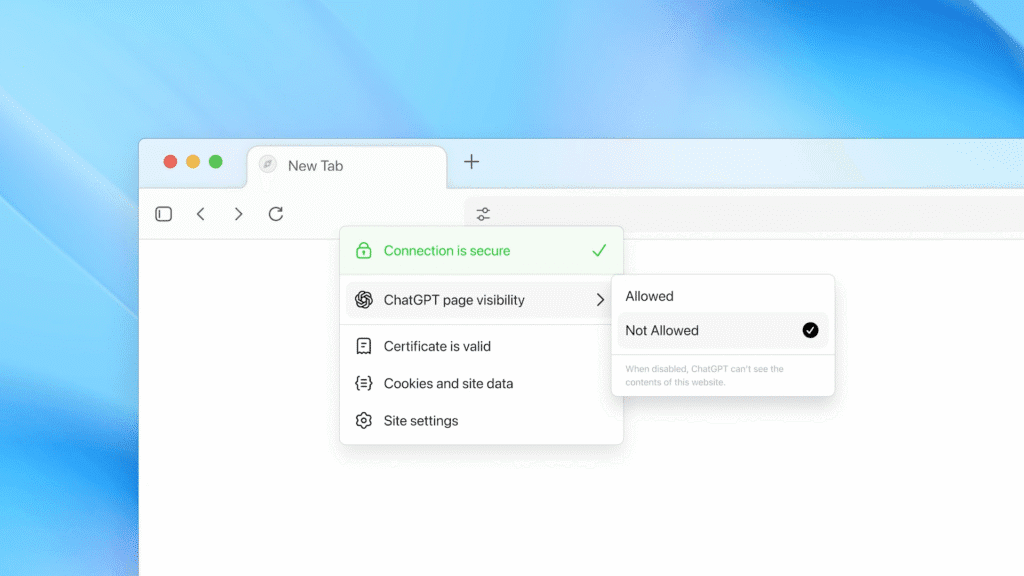
Atlas introduces an optional feature called Browser Memories. When enabled, ChatGPT can remember relevant information from previously visited pages to assist in future tasks. For example, it can revisit a set of job listings viewed days earlier and generate a summary of relevant trends.
Users retain control over this feature. Browser Memories can be disabled, individual sites can be excluded, and all stored memories can be deleted at any time. OpenAI states that browsing content is not used for training the models unless the user explicitly opts in.
Agent Mode for Automated Actions
Atlas also introduces Agent Mode, available to Plus, Pro, and Business users. With Agent Mode, ChatGPT can interact with websites: open tabs, follow links, click buttons, and fill out forms. It can be used to plan trips, perform research, complete routine workflows, or compile reports across multiple sources.
OpenAI has put guardrails in place. The agent cannot execute code, install extensions, access the file system, or operate silently on sensitive websites. However, OpenAI acknowledges that agent-based systems carry security risks, such as potential exposure to hidden instructions embedded in webpages, and states that ongoing improvements are planned.
Security, Privacy, and Control
Because Atlas can access and interpret page content, privacy controls are central. OpenAI provides several mechanisms:
- Browser Memories: optional, fully deletable, and site-scoped
- Incognito Mode: browsing and chats are not stored or associated
- Training Opt-in: no browsing data is used for model training without permission
While the security posture is more robust than a traditional browser-plus-plugin setup, the ability of an agent to act on logged-in pages introduces a new category of risks that security professionals will need to evaluate.
Installation and Compatibility
[PLACEHOLDER: Screenshot of the import process]
Atlas supports importing bookmarks, passwords, and history from other major browsers. It is currently available on macOS, with Windows, iOS, and Android versions in development.
Download: https://chatgpt.com/atlas
Outlook and Industry Impact
Atlas has potential implications for several user groups:
- End-users: faster research, simplified browsing, and reduced context switching
- Developers: a future SDK will allow building AI-aware web experiences
- Security professionals: new attack surfaces around autonomous browsing actions
- Publishers and website owners: a possible shift in how users consume content, since AI-generated summaries may reduce direct site interactions
Atlas is not yet a complete solution. Agent Mode remains experimental, and the browser is currently limited to one desktop platform. However, it marks a strategic shift in how the web may be used: from manual navigation toward assisted or delegated browsing.
Conclusion
ChatGPT Atlas is OpenAI’s clearest attempt so far to redefine the role of the web browser. By combining navigation, search, comprehension, and automation in a single interface, Atlas aims to position the browser as an AI-driven workspace rather than a passive window to the internet.
It will take time to assess its full impact, particularly on security, user autonomy, and the publishing ecosystem. But Atlas is a significant step toward a future where browsing is no longer a purely manual activity, and where AI agents may mediate most of our interactions with the web.

Founder of ToolsLib, Designer, Web and Cybersecurity Expert.
Passionate about software development and crafting elegant, user-friendly designs.
Stay Updated with ToolsLib! 🚀
Join our community to receive the latest cybersecurity tips, software updates, and exclusive insights straight to your inbox!