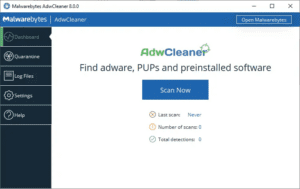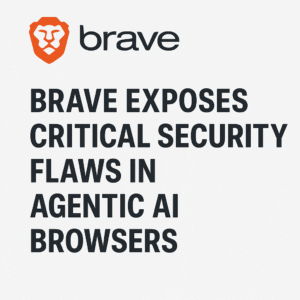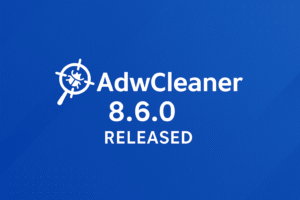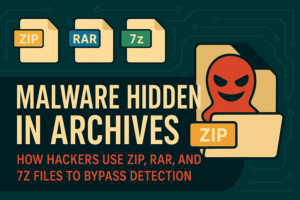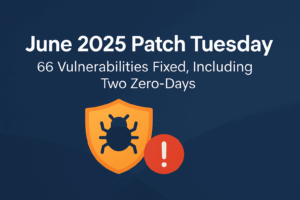Adware is a type of software that displays unwanted advertisements on your device, often without your consent. These ads can pop up on websites, in your browser, or even as notifications, disrupting your browsing experience. While some adware is relatively harmless, other types can collect your data, track your online behavior, or slow down your system. Adware is commonly bundled with free software downloads, making it easy to accidentally install on your computer. Removing adware not only improves device performance but also enhances your privacy and security online.
Here is a list of Common PUPs and Adware
1. MyWay
- Description: Often bundled with free software, MyWay hijacks your browser’s homepage and search engine, redirecting searches through its own ads.
- Risk: Slows down browsing and collects data on search habits.
2. Ask Toolbar
- Description: The Ask Toolbar adds itself to your browser, modifying your homepage and search engine. It often appears bundled with other applications.
- Impact: Consumes resources and makes browsing sluggish.
3. DriverUpdate
- Description: This program scans your system for outdated drivers but often pressures you to purchase an upgrade for features you don’t need.
- Warning: DriverUpdate can slow your PC and push frequent notifications.
4. Conduit
- Description: Conduit alters your browser’s settings, redirecting searches and displaying additional ads.
- Danger: Known for collecting browsing data without consent.
5. SearchProtect
- Description: Marketed as a search protection tool, it prevents users from changing their default homepage or search engine.
- Issue: SearchProtect makes it difficult to restore normal browser settings and can affect browsing speed.
6. Coupon Alerts
- Description: This adware displays unwanted coupon ads on shopping sites, which can be intrusive and disrupt your browsing experience.
- Impact: Adds pop-ups and banners to websites, leading to a slower browsing experience.
7. Snap.do
- Description: Snap.do is a browser hijacker that changes your homepage and redirects your searches.
- Problem: Often bundled with free downloads, it’s challenging to remove manually.
8. PC Accelerate Pro
- Description: This fake optimizer claims to improve your PC’s performance but usually slows it down with constant prompts to purchase its paid version.
- Risk: Provides little benefit and can be deceptive with its results.
9. SweetIM
- Description: Adds animated emoticons and winks to instant messaging, but also comes with unwanted adware that can slow down your system.
- Warning: Known for excessive ads and privacy-intrusive behavior.
10. Search App by Ask
- Description: Another Ask product, it redirects searches through its engine and displays ads.
- Issue: Interferes with browsing preferences and collects data.
11. PC Speed Up
- Description: Promotes itself as a PC optimizer but provides exaggerated scan results and aggressively pushes its paid version.
- Impact: Often slows down your system instead of enhancing performance.
12. RelevantKnowledge
- Description: A data-collecting application disguised as research software, it tracks your browsing to serve targeted ads.
- Risk: Intrusive to privacy and challenging to remove.
13. Wajam
- Description: A social search tool that integrates with browsers to display ads and collect browsing data.
- Problem: Displays ads based on your social media activity and tracks personal information.
14. OneSafe PC Cleaner
- Description: A system cleaner that pressures users into buying premium features, claiming they’re essential for performance.
- Risk: Exaggerates issues to lure users into purchasing unnecessary software.
15. FunWebProducts
- Description: Adds toolbars and emoticons but also installs adware that displays frequent pop-up ads.
- Issue: Reduces browsing speed and pushes ads constantly.
16. DealPly
- Description: Displays ads and deals while you browse shopping sites, often cluttering the browser with pop-ups.
- Warning: It can lead to a slower browser and excessive advertisements.
17. Yontoo
- Description: A browser extension that injects ads into web pages, affecting the browsing experience.
- Risk: Known to collect user information for ad targeting.
18. Crossrider
- Description: An adware platform that enables ad injections and changes to your browser settings.
- Impact: It’s a common tool for developers of PUPs, leading to unwanted pop-ups and slower browsing.
19. Advanced Mac Cleaner
- Description: Specifically targets Mac users, claiming to optimize performance but bombards users with scareware tactics.
- Problem: Misleading warnings to pressure users into buying the full version.
20. Superfish
- Description: Injects advertisements and collects browsing data. Known for a serious security vulnerability, it poses privacy risks.
- Risk: Collects sensitive information and can expose users to further risks.
Remove Adware and PUPs with AdwCleaner
If any of these programs sound familiar, your device might be affected by adware or PUPs. AdwCleaner is designed to detect and remove these unwanted applications, giving you back control of your system, and restoring browsing speed and security.
Protect Your Device Today
Download AdwCleaner from ToolsLib.net and let it do the hard work of identifying and removing adware and PUPs so you can enjoy a smoother, safer browsing experience.

Founder of ToolsLib, Designer, Web and Cybersecurity Expert.
Passionate about software development and crafting elegant, user-friendly designs.
Stay Updated with ToolsLib! 🚀
Join our community to receive the latest cybersecurity tips, software updates, and exclusive insights straight to your inbox!