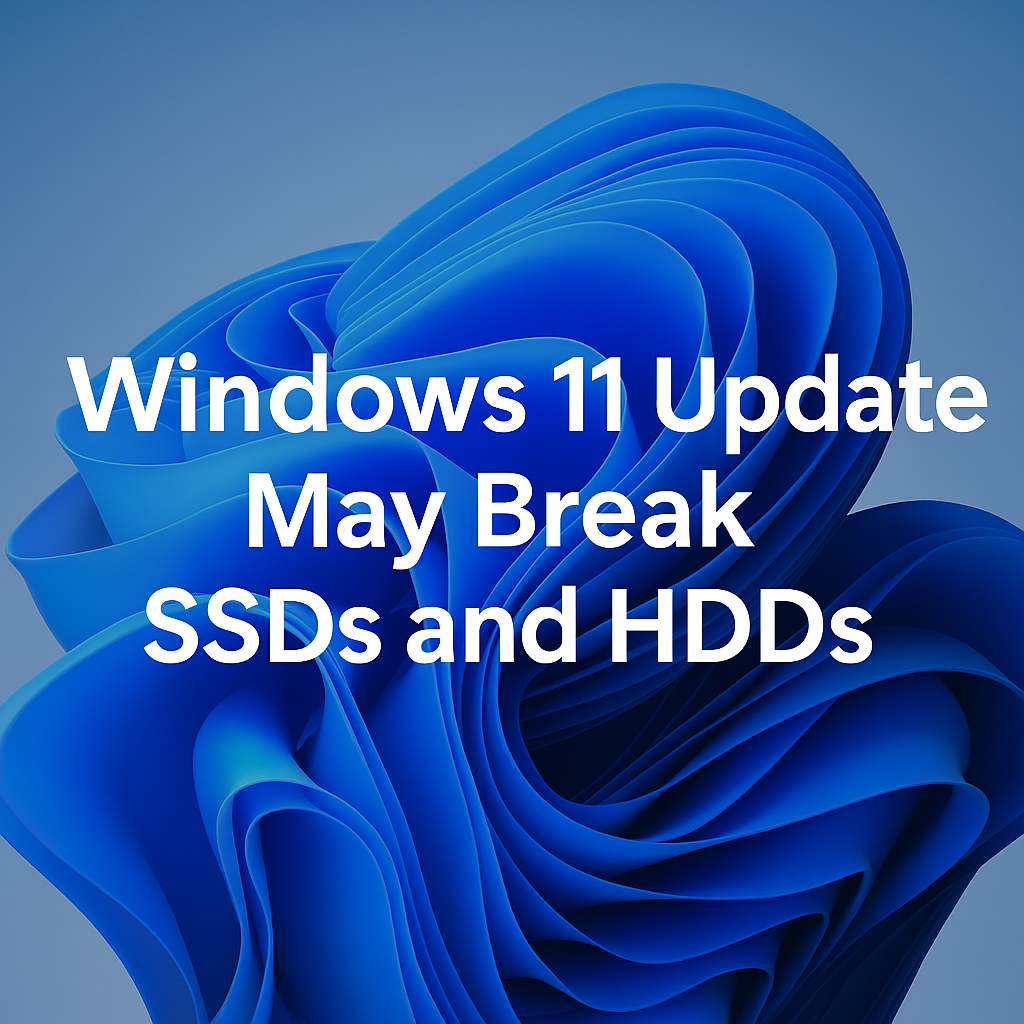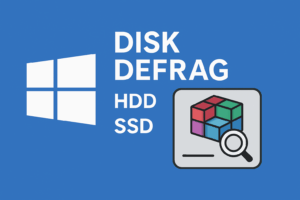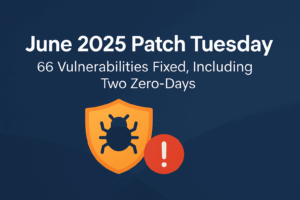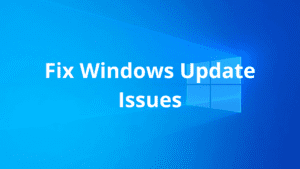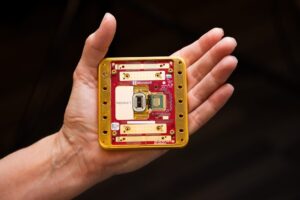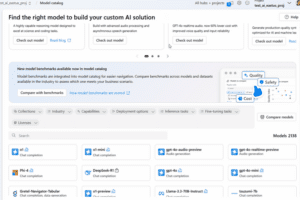Microsoft’s latest Windows 11 24H2 (KB5063878) update is making headlines for all the wrong reasons. After reports of installation failures earlier this month, users are now facing something far more serious: data corruption and disappearing drives when writing large files.
What’s Happening?
According to multiple reports, the update triggers failures on certain NVMe SSDs and even some HDDs. The issue tends to occur during sustained write operations over ~50GB, especially when the storage controller is heavily loaded.
Symptoms include:
- Drives suddenly disappearing from Windows
- SMART data becoming unreadable
- A high risk of file corruption when the issue surfaces
- Rebooting temporarily restores access, but the problem quickly comes back
Enthusiasts and PC builders who stress-tested the update confirm that failures are reproducible under these conditions.
Which Drives Are Affected?
Reports suggest that Phison-based SSDs, particularly DRAM-less models, are more prone to failure. Surprisingly, even some enterprise HDDs have shown similar issues under heavy workloads.
This bug resembles the well-known WD SN770 Host Memory Buffer (HMB) flaw, but disabling HMB offers no fix this time. Some experts speculate that a memory leak in Windows’ caching system could be the underlying culprit.
Industry Response
Phison, one of the largest SSD controller manufacturers, acknowledged the issue after the report spread. The company confirmed it is working with Microsoft and industry partners to investigate the situation and provide remediation where possible.
So far, Microsoft has not issued an official public statement beyond the initial hotfix for installation errors.
Why This Matters
For everyday users, this bug may go unnoticed unless you frequently handle large files, like:
- Moving games (100GB+ Steam libraries, for example)
- Editing or compressing large video archives
- Running enterprise workloads with continuous write operations
But for those affected, the risks are severe — ranging from inaccessible drives to permanent data loss.
What You Can Do Now
If you installed the KB5063878 update, here are some precautionary steps:
- Backup your important files immediately.
- Avoid performing large sustained writes (50GB+) until a fix is confirmed.
- Check your drive’s health with tools like CrystalDiskInfo or smartctl.
- If you rely on NVMe SSDs with Phison controllers, follow updates from the manufacturer closely.
Final Thoughts
Windows updates are critical for security, but issues like this remind us of the delicate balance between patching vulnerabilities and ensuring stability. Until Microsoft and hardware vendors provide a clear resolution, exercising caution is the safest path.
At ToolsLib, we’ll continue monitoring the situation and update this post as more information becomes available.

Founder of ToolsLib, Designer, Web and Cybersecurity Expert.
Passionate about software development and crafting elegant, user-friendly designs.
Stay Updated with ToolsLib! 🚀
Join our community to receive the latest cybersecurity tips, software updates, and exclusive insights straight to your inbox!