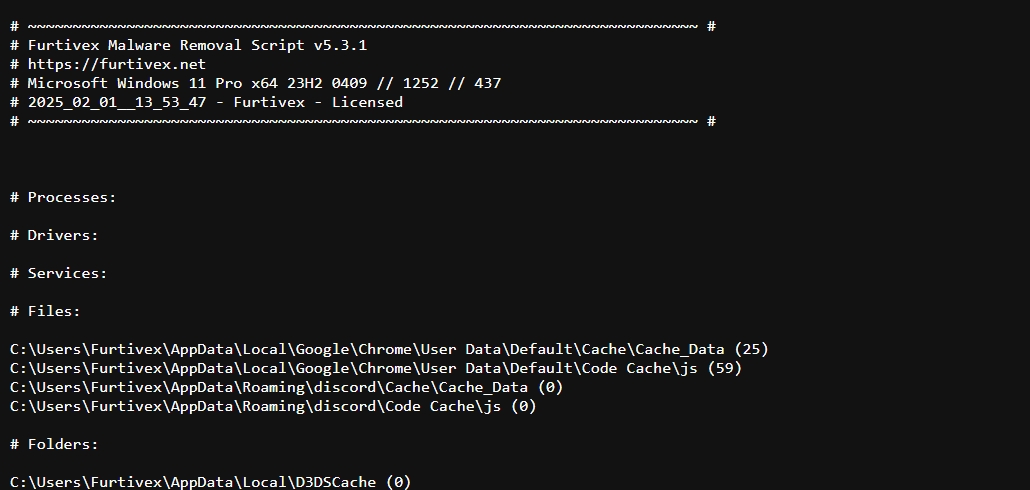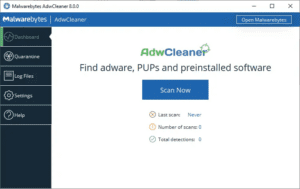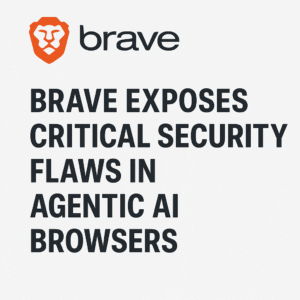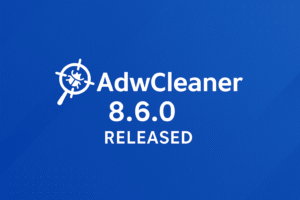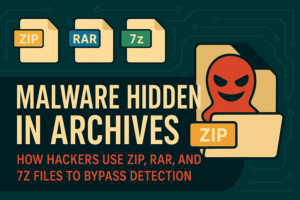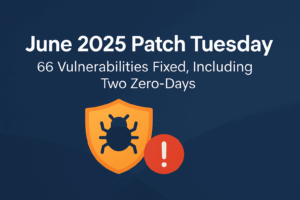We’re excited to welcome a new cybersecurity tool to the ToolsLib family: Furtivex Malware Removal Script! If you ever doubted the effectiveness of your antivirus software, this free on-demand scanner is the perfect companion to enhance your system’s security.
What is Furtivex Malware Removal Script? Furtivex is a powerful and lightweight malware removal tool designed for Windows 10 and 11. It offers a portable, no-installation solution that helps detect and eliminate threats effectively while providing valuable system insights. With daily updates, it ensures the latest threats are always covered.
Key Features:
- ✔ Aggressive malware cleanup – Removes malicious RunOnce entries and suspicious scheduled tasks.
- ✔ Windows system integrity checks – Identifies missing critical files and Windows activation status.
- ✔ Event Log & Cache Cleaning – Clears logs and unwanted browser caches (Chrome, Edge, Firefox, etc.).
- ✔ Push Notification Removal – Eliminates all push notifications from Chromium-based browsers.
- ✔ Restores system stability – Reverses malware-induced changes and unblocks security software.
- ✔ Comprehensive logging – Generates a detailed scan report for review.
- ✔ Multilingual support – Available in multiple languages including English, French, Spanish, and more.
How to Use:
- Download Furtivex Malware Removal Script from ToolsLib.
- Right-click the file and select Run as administrator.
- Let the scan complete and review the detailed report.
Advanced Security Tool – Seek Help if Needed Furtivex Malware Removal Script is a powerful security tool designed to perform advanced system modifications and malware remediation. While it is highly effective, certain actions performed by the tool may require an understanding of Windows system internals. If you are unsure about the results or need assistance interpreting the logs, we encourage you to seek guidance from experienced users. You can ask for help reviewing your scan reports on our forum at https://forum.toolslib.net, where cybersecurity enthusiasts and experts are ready to assist you.
This tool is a must-have for anyone looking to reinforce their malware defense with an additional layer of security. Try it today on ToolsLib and keep your system clean and secure!

Founder of ToolsLib, Designer, Web and Cybersecurity Expert.
Passionate about software development and crafting elegant, user-friendly designs.
Stay Updated with ToolsLib! 🚀
Join our community to receive the latest cybersecurity tips, software updates, and exclusive insights straight to your inbox!