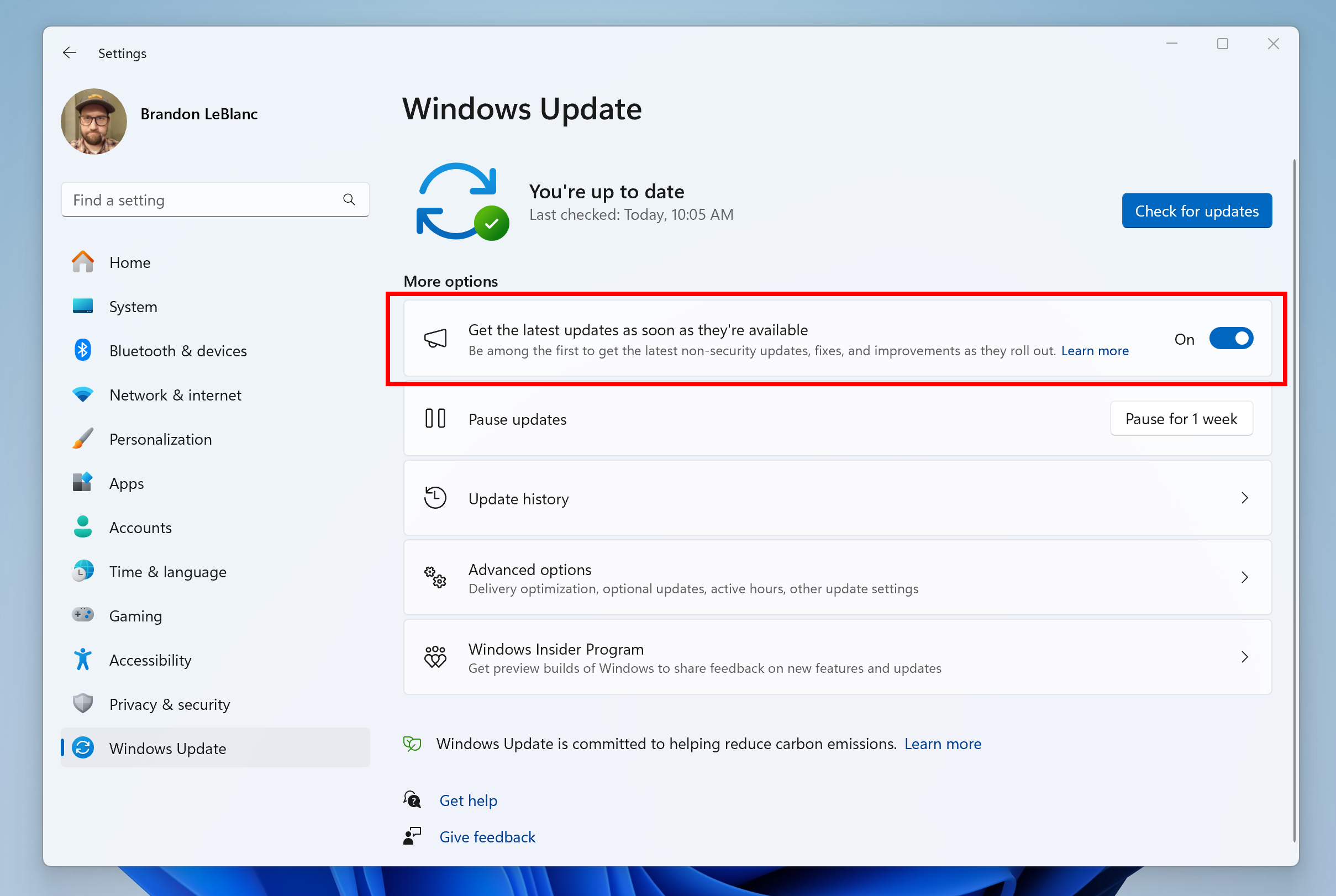Windows Insiders in the Beta Channel are in for an upgraded experience with the latest Windows 11 Build 22635.3286. Among the notable additions is the introduction of enhanced Copilot text assistance, aimed at streamlining text-related tasks within the Windows environment.
Copilot Text Assistance: Accelerating Workflows
Microsoft has rolled out a significant enhancement to Copilot, designed to seamlessly integrate with users’ text-related activities. When users copy text, Copilot springs into action, highlighting the myriad ways it can assist with text-related tasks. The Copilot icon in the system tray undergoes a transformation, accompanied by dynamic animations, serving as a visual cue to users.
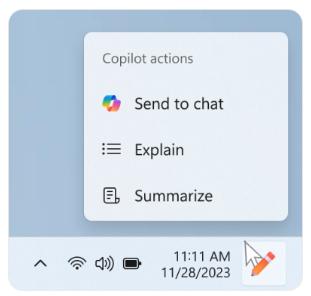
Hovering over the Copilot icon unveils a menu of actions tailored to the copied text. From summarizing to explaining content, users are presented with a range of options to choose from. Selecting an action triggers Copilot to execute the task seamlessly, augmenting users’ productivity within the Windows environment.
Expanding Capabilities Beyond Text
Copilot’s capabilities extend beyond text, allowing users to initiate actions with images effortlessly. By simply dragging an image file onto the Copilot icon in the taskbar, users can open Copilot and apply actions to image content. This versatility further enhances users’ ability to accomplish tasks efficiently and intuitively.
Bug Fixes and Enhancements
In addition to the introduction of Copilot text assistance, Windows 11 Build 22635.3286 addresses several issues to improve the overall user experience. Fixes include resolving crashes in Settings related to Nearby Sharing and addressing explorer.exe crashes experienced by Insiders in the Beta Channel in recent flights.
With the introduction of enhanced Copilot text assistance and the resolution of various bugs and issues, Windows 11 Build 22635.3286 underscores Microsoft’s commitment to delivering a seamless and productive computing experience for Windows Insiders. As users continue to explore the Beta Channel, they can expect further enhancements and refinements aimed at enriching their Windows experience.
https://insider.windows.com/insidewindows11

Founder of ToolsLib, Designer, Web and Cybersecurity Expert.
Passionate about software development and crafting elegant, user-friendly designs.
Stay Updated with ToolsLib! 🚀
Join our community to receive the latest cybersecurity tips, software updates, and exclusive insights straight to your inbox!