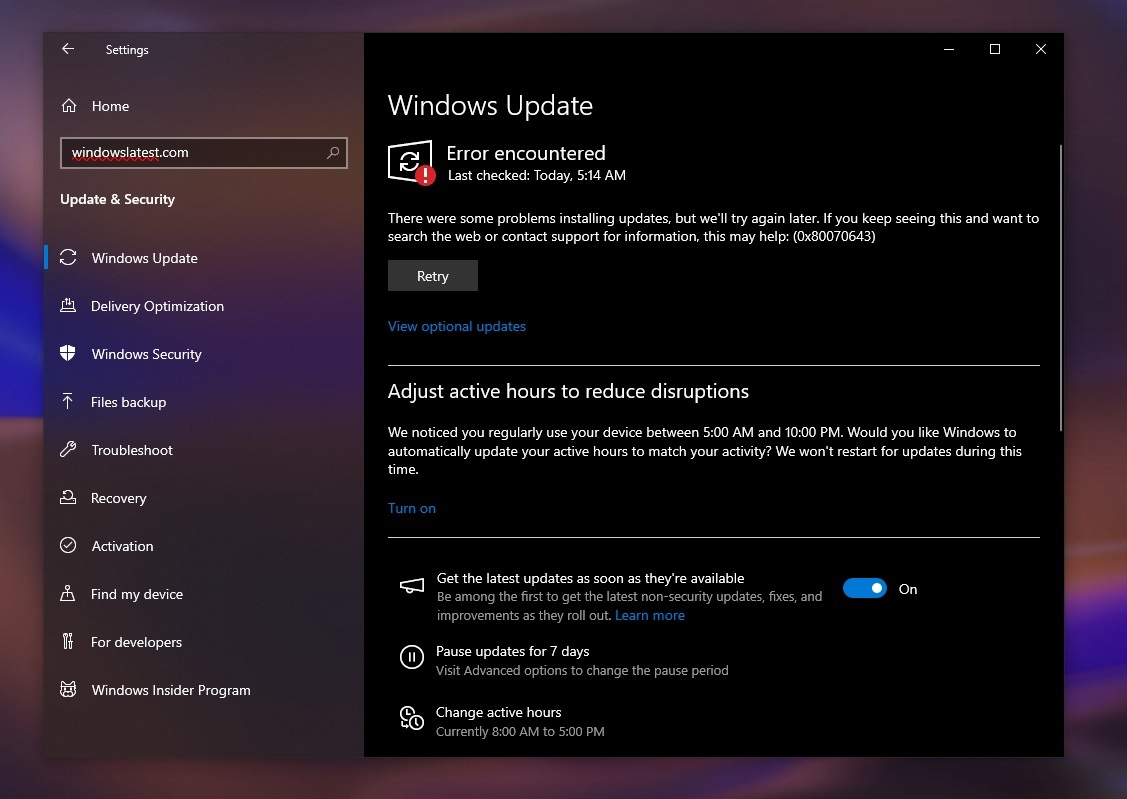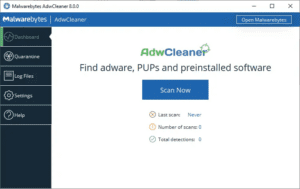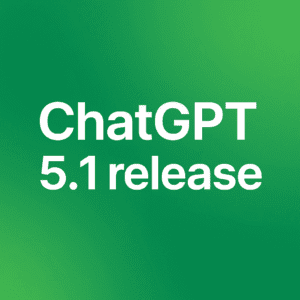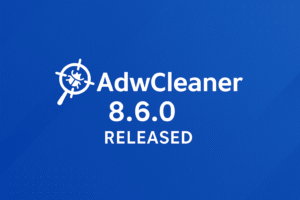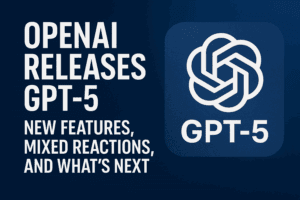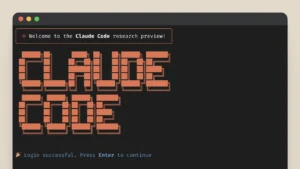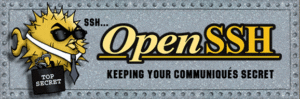Microsoft recently released the Windows 10 KB5001716 update, intended to enhance systems approaching the end of their support cycle. However, reports are flooding in about installation failures accompanied by error code 0x80070643. Let’s delve into what went awry with this update and how to address the issue.
The KB5001716 update is designed to activate a feature enabling Microsoft to download and install newer feature updates as a device nears the end of its support cycle. Although the support document claims no known issues, users are encountering difficulties, particularly with the 0x80070643 error code.
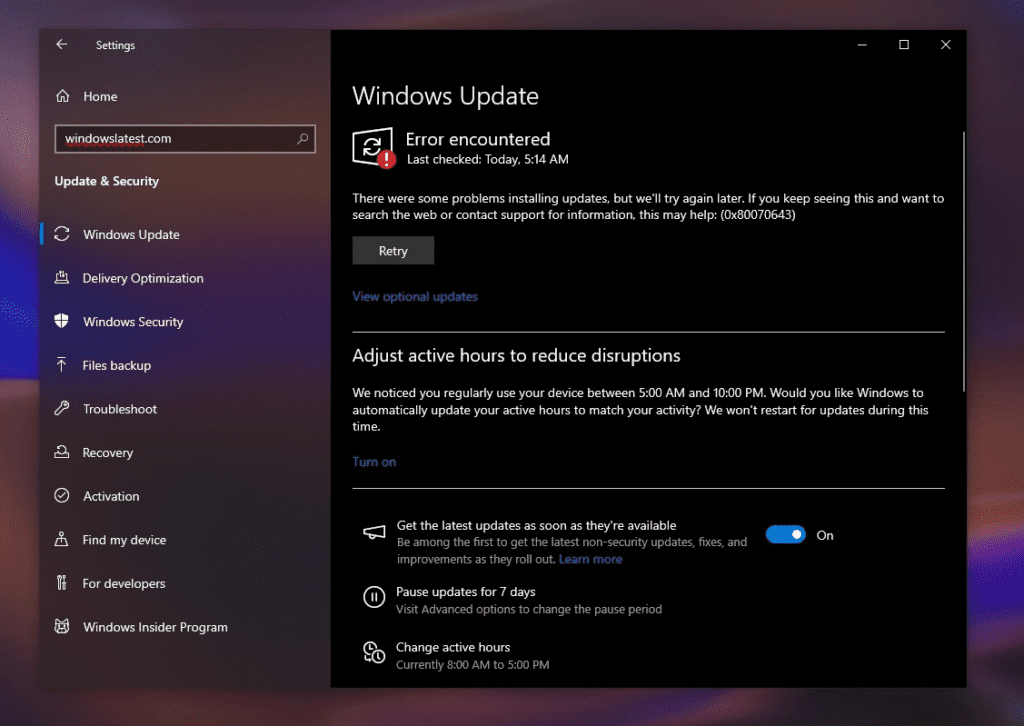
Upon attempting to install KB5001716, users may encounter a frustrating cycle where the update appears successful, only to reappear as a failed installation. This confusion arises from the update attempting to reinstall an older version from October 2023 after a successful March 2024 installation.
Fortunately, Microsoft is actively investigating these issues. While waiting for a fix, users have a couple of options. One workaround involves uninstalling the problematic update via the “Apps & Features” section in Settings, followed by a reboot and another attempt to install the update. Alternatively, users can utilize Microsoft’s WUShowHide troubleshooter package to hide the update until the issue is resolved.
It’s worth noting that this issue is specific to Windows 10. However, Windows 11 users may encounter their own challenges, such as monthly optional updates failing to install unless the cache folder is manually removed.
In conclusion, while the Windows 10 KB5001716 update aims to enhance system functionality, its rollout has been marred by installation issues. Rest assured, Microsoft is actively working to rectify the situation. In the meantime, users can utilize the provided workarounds to mitigate the impact of this update failure. Stay tuned for further updates and solutions as Microsoft addresses these issues.

Founder of ToolsLib, Designer, Web and Cybersecurity Expert.
Passionate about software development and crafting elegant, user-friendly designs.
Stay Updated with ToolsLib! 🚀
Join our community to receive the latest cybersecurity tips, software updates, and exclusive insights straight to your inbox!