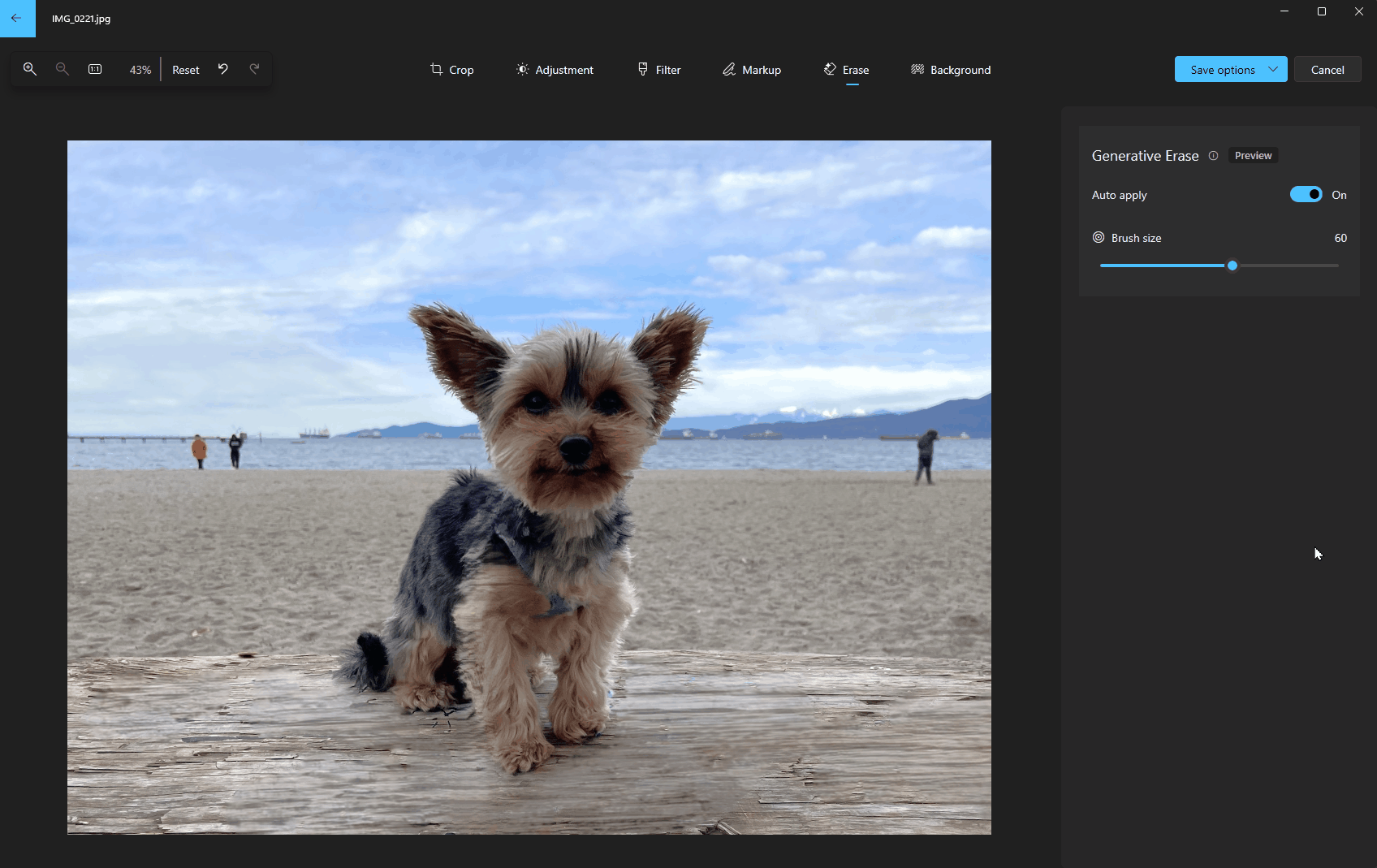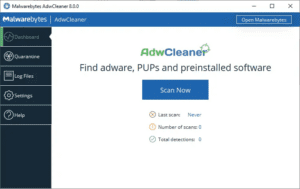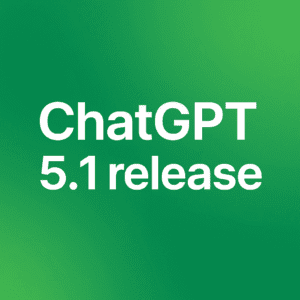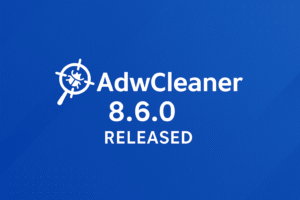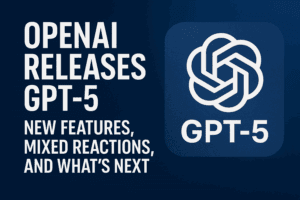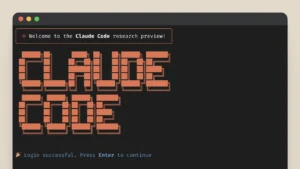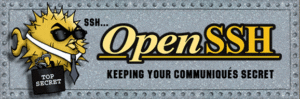Microsoft has unveiled a new AI-powered Generative erase tool in its Windows Photos app, enabling users to seamlessly eliminate unwanted elements from their photos while maintaining realistic results. This enhancement builds upon the existing ‘Spot fix’ feature, providing users with a more advanced and intuitive editing capability.
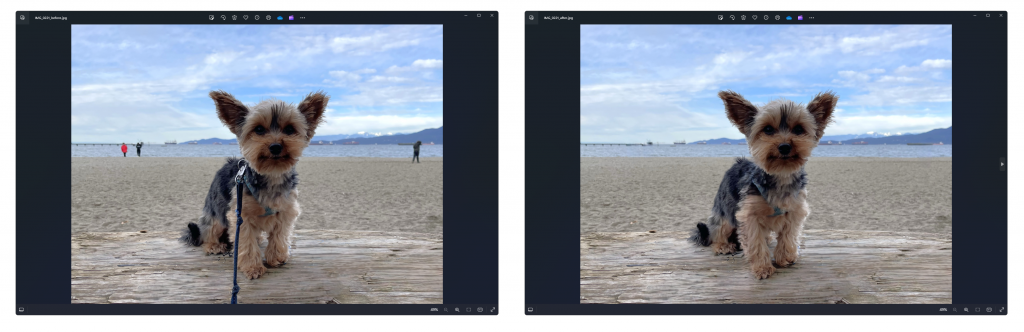
In a move towards inclusivity, Microsoft is extending the availability of its AI-powered editing features to Arm64 devices running Windows 11. This expansion encompasses features such as Blur background, Remove and Replace background, and the newly introduced Generative Erase. Previously exclusive to Windows 11 systems, these features are now accessible to Windows 10 users as well, enhancing the photo editing experience across a broader range of devices.
The rollout of the Generative erase tool is currently underway for Windows Insiders across all channels, including those using Windows 10 in the Release Preview Channel. To access this feature, Windows Insiders need to update their Windows Photos app to version 2024.11020.21001.0 or higher, unlocking the potential for more refined and seamless photo editing experiences.
To utilize the Generative erase tool:
- Navigate to Edit Image and opt for the Erase feature.
- Carefully brush over the objects or regions you wish to erase.
- Fine-tune the brush size to achieve the desired level of accuracy.
- Users have the option to disable Auto Apply to manually add or remove masks for precise control or to erase multiple objects simultaneously. Each mask defines an area that will be erased and replaced with AI-generated content.
Official blog post: https://blogs.windows.com/windows-insider/2024/02/22/windows-photos-gets-generative-erase-and-recent-ai-editing-features-now-available-on-arm64-devices-and-windows-10/

Founder of ToolsLib, Designer, Web and Cybersecurity Expert.
Passionate about software development and crafting elegant, user-friendly designs.
Stay Updated with ToolsLib! 🚀
Join our community to receive the latest cybersecurity tips, software updates, and exclusive insights straight to your inbox!