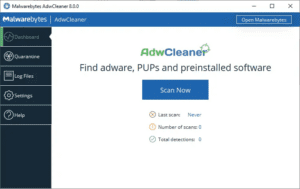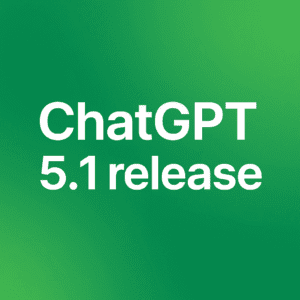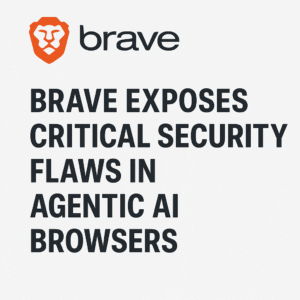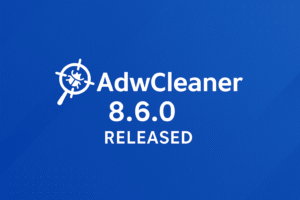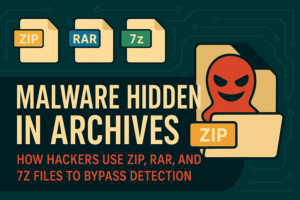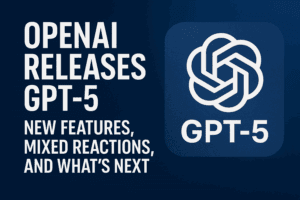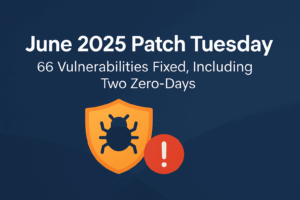Apple has just rolled out iOS 18.3.1 and iPadOS 18.3.1, addressing a critical security vulnerability that could have been exploited in targeted attacks. This latest update underscores Apple’s ongoing commitment to user security and privacy by swiftly patching vulnerabilities as they are discovered.
What’s Fixed in iOS 18.3.1 and iPadOS 18.3.1?
CVE-2025-24200: USB Restricted Mode Bypass
- Affected Devices: iPhone XS and later, iPad Pro 13-inch, iPad Pro 12.9-inch 3rd generation and later, iPad Pro 11-inch 1st generation and later, iPad Air 3rd generation and later, iPad 7th generation and later, and iPad mini 5th generation and later.
- Impact: A sophisticated physical attack could disable USB Restricted Mode on a locked device, potentially giving attackers unauthorized access.
- Fix: Apple resolved the issue by improving state management to ensure USB Restricted Mode remains enforced.
- Reported by: Bill Marczak of The Citizen Lab at The University of Toronto’s Munk School.
Apple acknowledged that this vulnerability had been exploited in extremely sophisticated attacks against specific targets. While details remain limited, this highlights the importance of keeping devices updated to protect against potential security threats.
Why This Update Matters
Apple’s security updates play a crucial role in protecting users from cyber threats. USB Restricted Mode is designed to prevent unauthorized access via physical connections, a method sometimes used by forensic tools and hacking devices. A bypass of this feature could have severe implications, particularly for high-profile targets, journalists, and activists.
How to Update Your Device
To ensure your device is protected, update to iOS 18.3.1 or iPadOS 18.3.1 by following these steps:
- Open the Settings app.
- Navigate to General > Software Update.
- If an update is available, tap Download and Install.
For users who prioritize security, enabling automatic updates is recommended to ensure timely patching of vulnerabilities.
Stay Informed
Apple does not disclose security vulnerabilities until they are fully investigated and patched. If you want to stay up to date with the latest Apple security fixes, you can visit:
As cyber threats continue to evolve, keeping your devices updated is one of the best ways to stay protected. If you’re using an iPhone or iPad, don’t delay—update to iOS 18.3.1 or iPadOS 18.3.1 today.

Founder of ToolsLib, Designer, Web and Cybersecurity Expert.
Passionate about software development and crafting elegant, user-friendly designs.
Stay Updated with ToolsLib! 🚀
Join our community to receive the latest cybersecurity tips, software updates, and exclusive insights straight to your inbox!