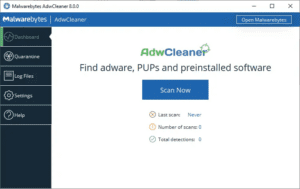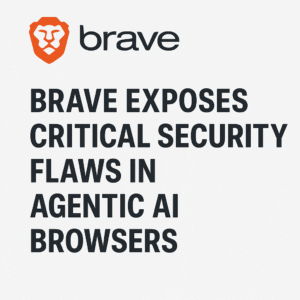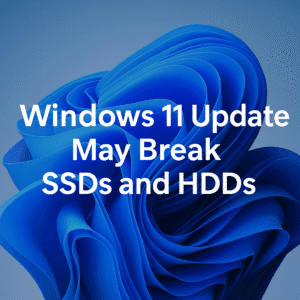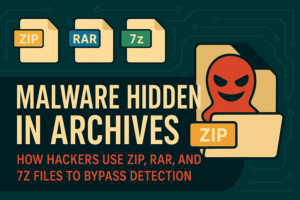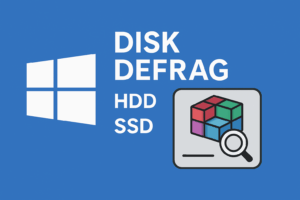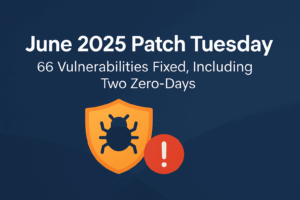Microsoft’s latest Patch Tuesday, which took place on February 4, 2025, brings a fresh wave of updates for Microsoft Office and Microsoft 365. These updates include security fixes, feature enhancements, and crucial retirements. While some of these changes may significantly impact businesses and IT administrators, others are optional and should be installed with caution.
Office Updates: What You Need to Know
For users of Microsoft Office, this month’s updates include a non-security update for Microsoft Access 2016:
- Office 2016 Update: Microsoft Access 2016 (KB5002688)
It’s important to note that Office 2016 reached End of Mainstream Support on October 13, 2020, and its End of Support (EOS) date is October 14, 2025. These updates apply only to the .msi version (perpetual licensing). Office 365 and Click-to-Run (C2R) versions are not affected.
As always, security updates for all supported versions of Microsoft Office are scheduled for release on the second Tuesday of the month—commonly known as Patch Tuesday. IT professionals and users should wait for approval from trusted patching experts, such as Susan Bradley (Patch Lady), before applying non-security updates.
Key Microsoft 365 Changes in February 2025
Beyond Office, Microsoft is rolling out over 30 major updates to Microsoft 365. These include new features, retirements, and functionality changes that could impact businesses and IT administrators.
🔥 Notable Retirements
- Azure AD Graph API Retirement: New and existing applications can no longer call Azure AD Graph APIs. Organizations should migrate to Microsoft Graph API before the June 30, 2025, deadline.
- Exchange Online ApplicationImpersonation Role Removal: This role will be deprecated, requiring businesses to transition to Microsoft Graph.
- Viva Topics Discontinuation: Microsoft is discontinuing Viva Topics on February 22, 2025.
- Legacy Exchange Online Tokens Disabled: Microsoft will disable legacy Exchange Online authentication tokens for all tenants.
- Safe Attachments Policy Change: The “Monitor” action in Safe Attachments policies will be removed starting this month.
🚀 New Features in Microsoft 365
- New People Admin Role in Microsoft Entra: This role allows management of profile photos, pronouns, and profile settings for all users.
- Microsoft Teams SMS Support: Users in the U.S. and Canada will now be able to send SMS messages through Teams’ Calling Plans.
- Org Explorer for Enterprise Users: A new tool providing insights into internal structures and organizational relationships.
- Enhanced Insider Risk Management: Two new risk detection templates focus on crown jewel protection and email exfiltration.
- Permanent Email Deletion: Admins will now have the ability to permanently delete Exchange mailbox content, bypassing retention policies.
- Microsoft Purview AI Security Enhancements: New insights into how different departments interact with AI applications.
🔧 Enhancements to Existing Features
- Microsoft 365 Copilot for Security will provide deeper insights into Microsoft Purview DLP policies.
- eDiscovery Export Enhancements: Faster and more structured exports for investigations.
- Separate Retention Policies for Teams Chat, Copilot, and ChatGPT Enterprise.
- DLP Policies for Browsers: Content pasting restrictions will now apply to both Windows and macOS.
⚠️ Action Required
- Viva Engage Private Groups Removal: Private unlisted groups in external networks will be deleted by February 10, 2025. Admins must convert them to listed groups to prevent data loss.
- Temporary MSOnline PowerShell Outages: Scheduled outages between February 3 and February 11, 2025, as Microsoft phases out the MSOnline module.
What This Means for You
With so many updates rolling out, IT administrators and users should take a proactive approach to patching and configuration changes:
- Office Updates: If you’re running Office 2016 (MSI version), review the latest update but consider waiting for further validation.
- Microsoft 365 Changes: Businesses relying on Azure AD Graph API, Exchange Online ApplicationImpersonation, or Viva Topics should start transitioning to alternative solutions immediately.
- Teams & Security Updates: Organizations should take advantage of new SMS capabilities and enhanced security monitoring while ensuring compliance with the latest retention and risk policies.
Stay Secure, Stay Updated
Patch Tuesday is a critical time for businesses and IT professionals. While Microsoft’s updates bring valuable improvements, caution is advised—especially when dealing with non-security patches. Following expert recommendations and testing updates in a controlled environment can help avoid unexpected disruptions.
Stay tuned for our next update as we track the impact of these changes and bring you the latest insights on Microsoft’s evolving ecosystem.

Founder of ToolsLib, Designer, Web and Cybersecurity Expert.
Passionate about software development and crafting elegant, user-friendly designs.
Stay Updated with ToolsLib! 🚀
Join our community to receive the latest cybersecurity tips, software updates, and exclusive insights straight to your inbox!