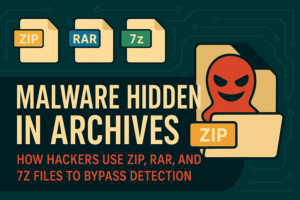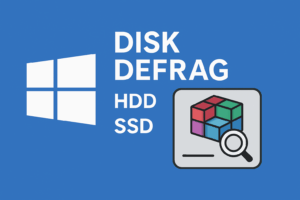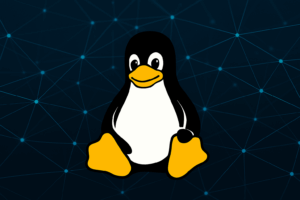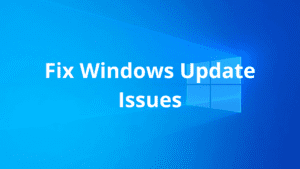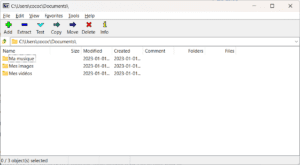Keeping your Android phone up to date is essential for getting the latest features, improving performance, and ensuring your device remains secure. Fortunately, updating your phone is a simple process. In this guide, we’ll walk you through everything you need to know about updating your Android phone. 🚀
Why Should You Update Your Android Phone? 🤔
Regular updates provide several benefits. New updates bring fresh features, making your phone more fun and functional. Security patches protect your phone from hackers and cyber threats 🛡️. Updates also fix bugs and improve performance, helping your device run faster and smoother.
If an update is available, installing it ensures your phone stays secure and runs efficiently. ✅
You can read more on monthly Security Updates from Android.com.
How to Check Your Android Version 🔍
Before updating, it’s a good idea to check which version of Android your phone is running. Here’s how:
Open the Settings app on your phone, then scroll down and tap About phone. Tap Android version to see your current version and the last security update date.
If your Android version is outdated, you should check for updates. 🔄
How to Update Your Android Phone 📲
Updating your Android phone is easy! First, make sure you’re connected to Wi-Fi, as updates can be large. Ensure your battery is at least 50% charged or keep your phone plugged in to avoid interruptions.
Now, open the Settings app and scroll down to System. Tap System update and then Check for updates. If an update is available, follow the on-screen instructions to download and install it. 📥
Once the update is installed, your phone will restart, and you’ll have the latest version of Android available for your device! 🎉
Types of Android Updates 🔄
There are two main types of updates. Security updates are released monthly or quarterly to fix security issues and protect your phone from threats. Major Android updates introduce new features, design changes, and improvements. They are released less frequently and depend on your phone manufacturer.
Why Can’t I Update My Phone? ❌
If you don’t see an available update, it could be due to a few reasons. Older devices may no longer receive updates. Some brands take longer to release updates, and if your phone is tied to a carrier, updates may take extra time to roll out.
Stay Updated, Stay Secure! 🔐
Updating your Android phone is one of the easiest ways to ensure it runs smoothly and securely. Take a few minutes to check for updates regularly so you don’t miss out on important improvements.
If you found this guide helpful, share it with others and help them keep their Android devices up to date! 😊

Founder of ToolsLib, Designer, Web and Cybersecurity Expert.
Passionate about software development and crafting elegant, user-friendly designs.
Stay Updated with ToolsLib! 🚀
Join our community to receive the latest cybersecurity tips, software updates, and exclusive insights straight to your inbox!