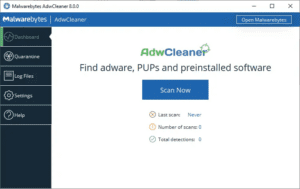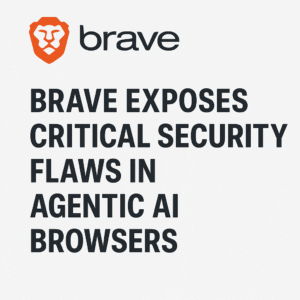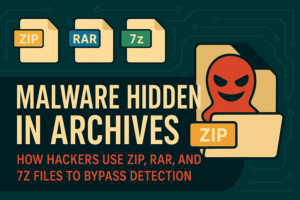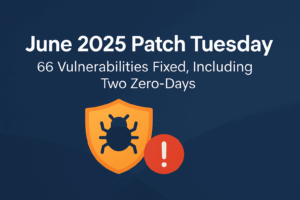ZIP files are a convenient way to compress and share data, widely used in personal and professional settings. However, this very convenience has made them a preferred tool for cybercriminals to deliver malicious software. In this article, we’ll delve into the dangers of malicious ZIP files and provide practical tips to safeguard yourself from these threats.
What Are Malicious ZIP Files?
Malicious ZIP files are compressed archives designed to conceal harmful content such as viruses, ransomware, or other types of malware. Cybercriminals use these files to trick users into downloading and opening them, often disguising them as legitimate attachments or downloads.
Common Examples:
- Fake Invoices or Orders: Files named “Invoice_12345.zip” or “OrderDetails.zip.”
- Job Applications: Attachments like “Resume.zip” sent in phishing emails.
- Delivery Notifications: Files such as “FedEx_Tracking.zip” claiming to provide tracking details.
How Malicious ZIP Files Work
Disguise Techniques:
- Legitimate-Looking Names: Cybercriminals often impersonate trusted organizations.
- Password Protection: Archives are locked with passwords to bypass antivirus scans, with the password shared in the email.
- Double Extensions: Tricks like
file.pdf.exe.zipmislead users about the true nature of the file.
Types of Malware Delivered:
- Keyloggers: Track your keystrokes to steal sensitive data.
- Ransomware: Encrypt your files and demand a ransom for access.
- Archive Bombs: Massive decompressed files designed to crash systems.
Why ZIP Files Are Common in Cyberattacks
ZIP files are commonly used in cyberattacks due to several key advantages. First, they offer ease of concealment, allowing attackers to bundle multiple files, including malicious payloads, into a single compressed archive. This makes it harder for security systems to detect the harmful content. Additionally, ZIP files can be password-protected, which prevents automated scanning tools from easily accessing and identifying the malicious files inside. Another advantage is their cross-platform compatibility, as ZIP files work across various operating systems, expanding the potential reach of an attack. These factors make ZIP files a favored tool for cybercriminals looking to evade detection and maximize the impact of their attacks.
Recognizing a Malicious ZIP File
Red Flags to Watch For:
- Unexpected attachments from unknown senders.
- Password-protected ZIP files, especially if unsolicited.
- Archives with small file sizes that claim to contain multiple items.
- Files inside with suspicious extensions like
.exe,.bat, or.vbs.
Analyzing Contents Safely:
To mitigate the risks associated with ZIP files, it’s crucial to extract them only in a secure environment, such as a sandbox, where any potential threats can be safely analyzed without affecting the system. Additionally, it’s important to check for mismatched icons and file types, such as a document icon appearing for an executable file. This can be a red flag indicating that the file may not be what it claims to be, and further scrutiny is needed to prevent malicious execution.
Preventing ZIP File Malware Attacks
- Avoid Opening Suspicious Attachments: Always verify the sender’s identity before interacting with any ZIP file.
- Enable Email Filters: Use email filtering tools to block potentially harmful attachments.
- Install Reliable Antivirus Software: Ensure your antivirus scans archive contents and is regularly updated.
- Use Sandboxing: Test suspicious ZIP files in isolated environments.
- Educate Yourself and Your Team: Knowledge is a powerful defense against phishing scams and malicious attachments.
What to Do If You Encounter a Malicious ZIP File
- Do Not Open It: Delete the email or download immediately.
- Scan the File: Use trusted antivirus software or an online tool like VirusTotal to check for malware.
- Report It: Notify your IT team or email provider about the suspicious file.
- Secure Your System: If the file has already been opened, disconnect from the internet and run a full system scan.
Conclusion
Malicious ZIP files are a pervasive threat, often hiding behind the guise of legitimate communication. By understanding the risks and implementing robust cybersecurity practices, you can protect yourself and your systems from harm.
Stay informed and safe—subscribe to our blog for more tips on cybersecurity and trusted tools to help you combat malware!
More on this subject:

Founder of ToolsLib, Designer, Web and Cybersecurity Expert.
Passionate about software development and crafting elegant, user-friendly designs.
Stay Updated with ToolsLib! 🚀
Join our community to receive the latest cybersecurity tips, software updates, and exclusive insights straight to your inbox!