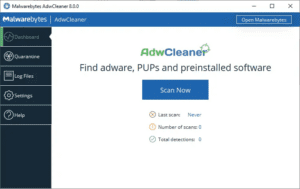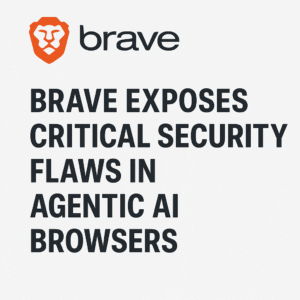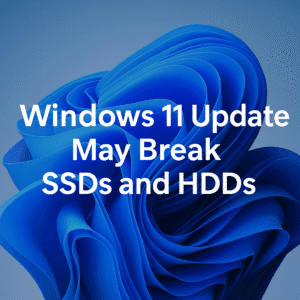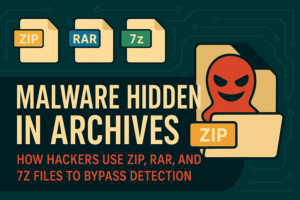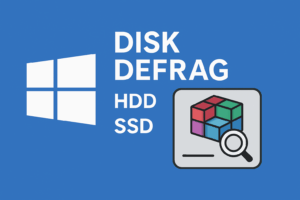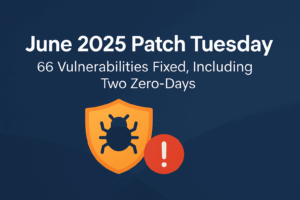The Windows 11 24H2 update, Microsoft’s most significant release of the year, has been rolling out since October and entered a wider deployment phase in December 2024. While it introduces a host of new features and enhancements, users are advised to proceed with caution due to known bugs and a critical zero-day vulnerability.
Key Features in Windows 11 24H2
This update focuses on improving user experience and productivity, with enhancements such as:
- File Explorer Updates: A more intuitive interface with faster navigation.
- Notification Panel Improvements: Smarter notifications for better workflow management.
- Energy-Saving Mode: Enhanced power efficiency for laptops and desktops.
Microsoft is also gradually rolling out new Copilot+ features to select markets, further integrating AI capabilities into the operating system.
Major Bugs and Known Issues
Despite these upgrades, Windows 11 24H2 has not been without problems. Reported issues include:
- Mouse cursor disappearing in browser address bars.
- Audio malfunctions and Wi-Fi connectivity loss.
- Random system reboots on certain PC models.
- Loss of Dolby Atmos functionality on some configurations.
- Blue Screen of Death (BSOD), particularly on Intel-powered PCs.
Some devices, such as ASUS X415KA and X515KA models, have been specifically flagged for potential installation errors, including BSODs. Gamers are also encountering compatibility problems with Ubisoft games like Assassin’s Creed.
Critical Security Vulnerability
A serious zero-day vulnerability discovered in all Windows versions, including 24H2, poses a significant security risk. This flaw enables attackers to steal NTLM authentication credentials by tricking users into simply viewing a malicious file in File Explorer. This attack can occur through:
- Opening a shared folder.
- Plugging in a compromised USB drive.
- Accessing a Downloads folder with malicious files automatically downloaded.
The NTLM protocol, a legacy authentication mechanism, has long been criticized for its security weaknesses. While Microsoft has announced plans to phase out NTLM in favor of modern alternatives like Kerberos, this process is ongoing.
Temporary Fixes and Recommendations
Microsoft has yet to release an official patch. In the meantime, security researchers at 0patch have developed a temporary fix available on their website. Experts recommend:
- Applying the 0patch fix on critical systems.
- Avoiding untrusted USB devices and shared folders.
- Reviewing permissions and access settings for network resources.
How to Update to Windows 11 24H2
To check for the update:
- Go to Settings > Windows Update.
- Click Check for updates.
- Ensure that the “Get the latest updates as soon as they’re available” option is enabled.
If the update is not yet available for your system, it’s best to wait until known bugs are resolved and the security patch is officially deployed.
Conclusion
The Windows 11 24H2 update brings valuable enhancements but comes with challenges, including critical bugs and a severe security vulnerability. While these issues are being addressed, users should update cautiously and prioritize system security.

Founder of ToolsLib, Designer, Web and Cybersecurity Expert.
Passionate about software development and crafting elegant, user-friendly designs.
Stay Updated with ToolsLib! 🚀
Join our community to receive the latest cybersecurity tips, software updates, and exclusive insights straight to your inbox!