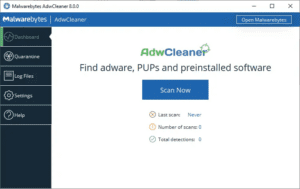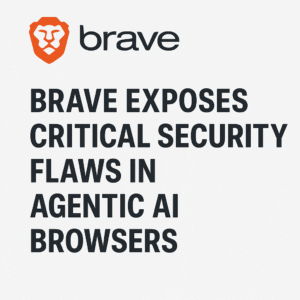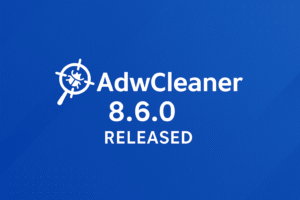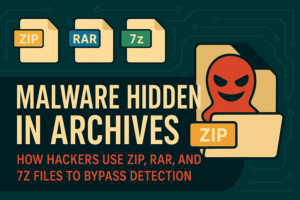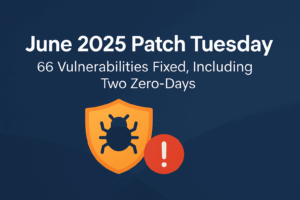Downloading software is something most of us do all the time—whether it’s the latest game, a new tool for work, or a security update. But not all downloads are as safe as they seem, and accidentally downloading malware can turn into a huge headache. Malware often disguises itself as legitimate software, and before you know it, your personal information or device security could be compromised.
To help you steer clear of these risks, I’ve put together a quick guide with four simple tips to make sure every download you install is safe. Let’s dive in and keep those devices malware-free!
Download Only from Trusted Websites
One of the easiest ways to accidentally download malware is by using unofficial or untrustworthy sources. Stick to verified, well-known websites like the developer’s official site or trusted software platforms. Downloading from lesser-known sites or third-party sources—even if they claim to offer the same software for free—carries a higher risk of hidden malware. Sites dedicated to vetted software, such as ToolsLib, go to great lengths to ensure the downloads they provide are safe and secure.
Pro Tip: Avoid downloading software directly from advertisements, especially pop-ups or suspicious “download now” buttons on third-party sites. These ads may redirect you to malicious sites or auto-download harmful files without warning. Staying vigilant about where you download from can make a huge difference in keeping malware off your devices.
Verify Software Authenticity with Digital Signatures
One of the best ways to check if software is safe is to look for a digital signature. Many reputable software developers use these signatures as a stamp of authenticity to show the file is legitimate and hasn’t been altered. When you download software from a trusted source, you’ll often see a certificate or verification message from the publisher. Think of it like a seal of approval from the developer that confirms the file’s integrity.
If you’re unsure, check the properties of the download file for details about its publisher. If the software lacks a signature or the publisher name seems off, it might be better to skip that download and look for a verified version. Being a little cautious upfront can save you from dealing with potential malware later.
Read User and Expert Reviews
Before downloading, take a few minutes to check out reviews from other users and cybersecurity experts. Reviews are one of the best ways to get a sense of whether software is safe, as they often point out any red flags or issues with the program. Look for feedback on trusted websites and forums, especially if you’re unfamiliar with the software or the developer.
Pay close attention to reviews mentioning suspicious behavior, such as unexpected ads, strange requests for permissions, or installation of extra, unwanted software. If you notice multiple reports of these behaviors, it’s probably best to avoid that program. Trusted, well-reviewed software is usually your safest bet for a malware-free experience.
Scan Downloads with Antivirus and Anti-Malware Tools
Even if a download seems safe, it’s always a good idea to double-check it with reliable antivirus or anti-malware software. Many security programs offer real-time scanning to catch potential threats the moment you download a file, and this added step can provide peace of mind. Before you install any new software, run it through your security tools to make sure it’s free of hidden malware.
In addition to your local antivirus, there are online tools like VirusTotal, which allow you to upload files and scan them with multiple antivirus engines. Other online scanners like Jotti and Hybrid Analysis are also helpful resources. These tools offer a quick extra layer of verification, giving you a well-rounded assessment of any file’s safety.
By using these scanners along with your antivirus software, you’ll have a strong line of defense against accidentally downloading malware.
What about ToolsLib?
When it comes to finding safe and trustworthy downloads, using a reputable library is one of the best ways to stay protected. That’s why we recommend checking out the ToolsLib Software Library, where you can find only carefully vetted, harmless downloads. ToolsLib is dedicated to providing clean, malware-free software, so you can download with confidence.
For even more reliable sources, explore this software list compiled by General Changelog Team. It includes official download links for hundreds of software programs, making it easier than ever to find genuine, safe versions of the software you need.
Stay safe, and happy downloading!

Founder of ToolsLib, Designer, Web and Cybersecurity Expert.
Passionate about software development and crafting elegant, user-friendly designs.
Stay Updated with ToolsLib! 🚀
Join our community to receive the latest cybersecurity tips, software updates, and exclusive insights straight to your inbox!