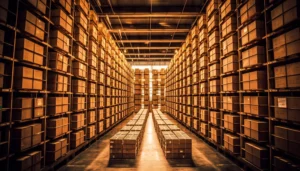Converting media files to MP3 format is a common need for many users. Whether you want to create a music library from YouTube videos or convert audio from other formats, having the right tools can make all the difference. In this guide, we explore the best free MP3 converter websites and software available in 2024, ensuring you can easily convert your favorite media files without hassle.
MP3 is a widely compatible audio format that balances quality and file size, making it ideal for storing and sharing music and other audio content. With an MP3 converter, you can extract audio tracks from videos, convert audio files to MP3 for compatibility with various devices, or simply compress large audio files without sacrificing quality.
Tips for Choosing the Right MP3 Converter
When selecting an MP3 converter, consider the following factors:
- Ease of Use: Opt for websites or software with intuitive interfaces for quick conversions.
- Format Support: Ensure the converter supports the input and output formats you need.
- Speed and Efficiency: Look for converters that process files quickly without compromising quality.
- Additional Features: Some converters offer editing tools or batch conversion capabilities, enhancing functionality.
Top Free MP3 Converter Websites and Software
1. noTube (Website)
Key Features:
- Supports Multiple Formats: Convert videos from YouTube, Dailymotion, and other platforms to MP3.
- No Registration Required: Instantly convert files without signing up.
- Simple Interface: User-friendly and intuitive for quick conversions.
- High-Quality Conversions: Ensures audio quality is preserved during the conversion process.
noTube is a reliable website for converting videos to MP3 format from various online sources. Its ease of use and high-quality conversions make it an excellent choice for users looking to extract audio effortlessly.
2. Freemake Video Converter (Software)
Key Features:
- Wide Format Support: Convert videos and audio files to MP3 and other formats.
- Editing Tools: Trim, merge, and adjust audio settings before conversion.
- Batch Conversion: Convert multiple files simultaneously for efficiency.
- DVD and Blu-ray Support: Rip audio from discs to MP3 or other formats.
Freemake Video Converter offers comprehensive features beyond simple MP3 conversion, making it suitable for users who need versatile media conversion capabilities in a single software.
3. 4K YouTube to MP3 (Software)
Key Features:
- YouTube to MP3 Conversion: Extract audio from YouTube videos directly.
- Playlist Downloads: Download entire YouTube playlists in MP3 format.
- Cross-Platform Compatibility: Available for Windows, macOS, and Linux.
- Simple and Lightweight: Focuses on fast and efficient YouTube audio extraction.
4K YouTube to MP3 specializes in converting YouTube videos to high-quality MP3 files, catering specifically to users who want to build personal music collections from online sources.
4. Audacity (Software)
Key Features:
- Audio Editing: Edit, record, and convert audio files to various formats, including MP3.
- Open-Source: Free and constantly updated by a community of developers.
- Plug-in Support: Enhance functionality with various plug-ins for additional features.
- Multi-Platform: Available for Windows, macOS, and Linux.
Audacity is a powerful, open-source audio software that not only edits but also converts audio files to MP3 and other formats, making it a favorite among audiophiles and creators alike.
5. Convertio (Website)
Key Features:
- Cloud-Based: Convert files from your computer, Dropbox, Google Drive, or URL.
- Supports Multiple Formats: Convert to and from MP3 with over 200 formats supported.
- Customization Options: Adjust audio settings like bitrate and sample rate.
- User-Friendly Interface: Streamlined for easy navigation and quick conversions.
Convertio offers flexibility with its cloud-based approach, enabling users to convert files from various sources to MP3 effortlessly. Its extensive format support and customization options cater to diverse conversion needs.
Finding the best free MP3 converter websites and software can significantly streamline your media management tasks. Whether you’re extracting audio from videos, converting music files for compatibility, or simply compressing audio without losing quality, the tools mentioned in this guide offer reliable solutions. Choose the one that best fits your needs and enjoy converting your media files effortlessly to MP3 format.
Stay Updated with ToolsLib! 🚀
Join our community to receive the latest cybersecurity tips, software updates, and exclusive insights straight to your inbox!