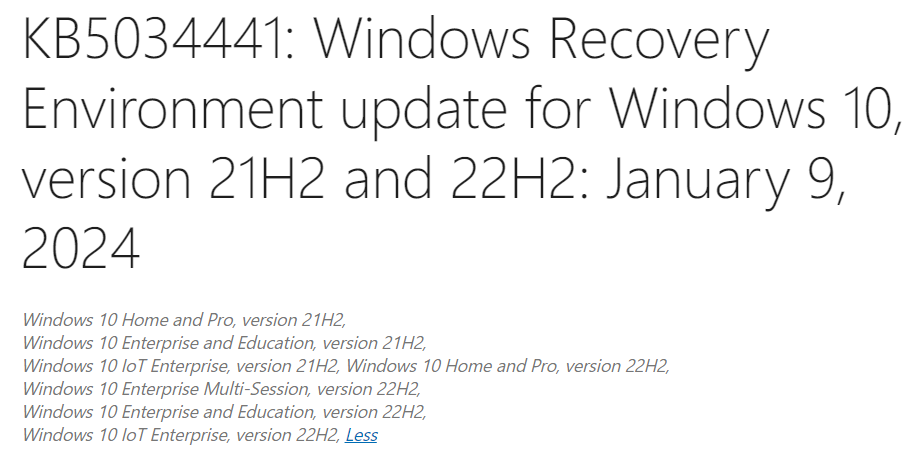Encountering Windows update errors can disrupt the smooth functioning of your system and leave you frustrated. One such common error is 0x80070643, which often occurs during the installation of specific updates, like KB5034441. In this comprehensive guide, we’ll delve deeper into understanding error 0x80070643 and provide effective solutions to resolve it, incorporating valuable insights and recommendations.
Understanding Error 0x80070643:
Error 0x80070643 is a prevalent Windows update error that signals a failure during the update installation process. This error can stem from various underlying issues, such as corrupted system files, conflicting software, incomplete updates, or insufficient space in the recovery partition (WinRE).
Recent user-provided information sheds light on specific requirements and considerations related to error 0x80070643. Notably, if your PC lacks a WinRE recovery partition, the KB5034441 update is unnecessary. Users are advised to check WinRE activation status using the command “reagentc /info”. Furthermore, successful installation of the update requires at least 250 MB of free space in the recovery partition. Failure to meet this requirement results in error 0x80070643 (ERROR_INSTALL_FAILURE).
Recommended Solutions:
- Run Windows Update Troubleshooter: Start by running the built-in Windows Update Troubleshooter to diagnose and resolve common update-related issues.
- Temporarily Disable Antivirus Software: Disable third-party antivirus programs or firewall settings that might interfere with the update installation process.
- Check Disk Space: Ensure that your system has a sufficient amount of free disk space, particularly in the WinRE recovery partition. Use the provided command or manual inspection to verify WinRE activation and space availability.
- Manually Resize Recovery Partition: If your system encounters error 0x80070643 due to insufficient space in the WinRE partition, consider manually resizing the partition to meet the update’s requirements. Microsoft provides guidance on resizing the WinRE partition or utilizing scripts for this purpose.
- Install Updates Manually: If the error persists, attempt to download and install the updates manually from the Microsoft Update Catalog website.
- Seek Professional Assistance: If resolving the error proves challenging, consider seeking help from IT professionals or contacting Microsoft Support for specialized assistance.
Encountering Windows update error 0x80070643, especially during the installation of critical updates like KB5034441, can be a daunting experience. However, armed with insights from user-provided data and the recommended solutions outlined in this guide, you can effectively troubleshoot and resolve this error. By following these steps and addressing specific requirements, you can ensure a smoother update process and maintain the optimal performance and security of your Windows system.

Founder of ToolsLib, Designer, Web and Cybersecurity Expert.
Passionate about software development and crafting elegant, user-friendly designs.
Stay Updated with ToolsLib! 🚀
Join our community to receive the latest cybersecurity tips, software updates, and exclusive insights straight to your inbox!