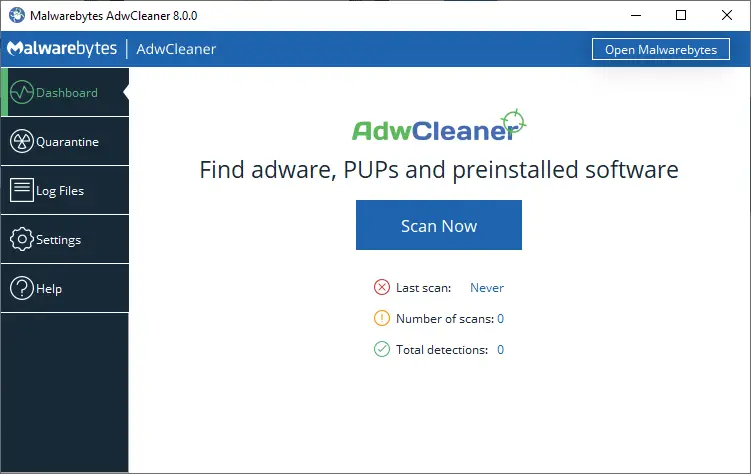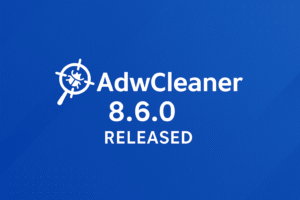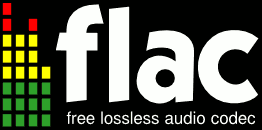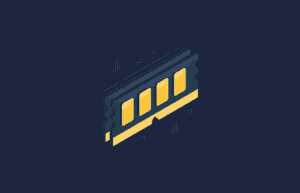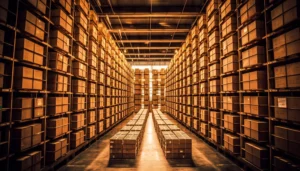Click here to get rid of Adware and PUPs in one single click using AdwCleaner!
Adware, also known as potentially unwanted programs (PUPs), can be frustrating to deal with as they can clutter your computer with unwanted advertisements and pop-ups. Fortunately, there are several ways to get rid of adware or PUPs. Here are some steps you can take:
- Uninstall suspicious programs: The first step is to check your installed programs and remove any that you don’t recognize or trust. You can do this by opening the Control Panel, selecting Programs and Features, and looking for any suspicious programs that you didn’t intentionally install. Once you identify them, select them, and click on uninstall.
- Use an anti-malware tool: It’s also recommended to use an anti-malware tool to scan your computer for adware or PUPs. Several free and paid options are available, including Malwarebytes, and AdwCleaner. These tools can detect and remove any unwanted programs that may be hiding on your computer.
- Reset your browser settings: Adware or PUPs can also change your browser settings, such as your homepage or search engine. Resetting your browser can help remove any unwanted changes.
Go to your browser’s settings, click on “Advanced” and then click on “Reset Settings.” This should revert your browser back to its default settings. - Clear your browser cache: Adware can also store data in your browser’s cache, so clearing it can help remove any unwanted programs.
To do this, go to your browser’s settings, click on “Privacy and Security” and then click on “Clear Browsing Data” Make sure to select the option to clear your cache and cookies. - Be cautious when downloading programs: To prevent adware or PUPs from infecting your computer in the first place, be cautious when downloading programs from the internet. Only download from trusted sources and read the installation prompts carefully. Always select the “custom” installation option to see what additional programs are being installed with the software you want to install.
In summary, getting rid of adware or PUPs involves uninstalling suspicious programs, using anti-malware tools, resetting your browser settings, clearing your browser cache, and being cautious when downloading programs. These steps can help ensure that your computer is free of unwanted programs and advertisements.
Click here to get rid of Adware and PUPs in one single click using AdwCleaner!

Founder of ToolsLib, Designer, Web and Cybersecurity Expert.
Passionate about software development and crafting elegant, user-friendly designs.
Stay Updated with ToolsLib! 🚀
Join our community to receive the latest cybersecurity tips, software updates, and exclusive insights straight to your inbox!